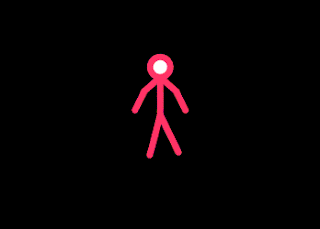Click here to explore!
Welcome to my blog. I am a high school student. My blog is going to include technology features from my school computer class. I hope you enjoy my blog!
Tuesday, April 30, 2013
Primary Games
Primary games is a website that you can play all different kinds of games, like learning games, fun game, and virtual games. I looked around the site and my personal favorite category was the Virtual World. I play Papa's Freeziera and Make up Mania. There were also racing games and games that were in the category of reading, math, science and social studies. These games can be played from kids of all ages. They also had other games like Papa's Freeziera and that other foods involved. The picture below shows all of the Papa's games. This is one of my favorite gaming sites that I have found.
Click here to explore!
Click here to explore!
Wednesday, April 24, 2013
Monday, April 22, 2013
Visitors to My Blog
All of my blog visitors are students from my class. If you click the Real-time, which is on my feedjit gadget, it shows how recent the views are and who visited my blog. If you click on the Flag Counter gadget it will take you to a website that shows all of you're stats. Mine shows that all of my viewers are from the United States! If I had viewers from other countries it would be a little bit more interesting! You can also use the stats tool which is under design when you go to edit your blog. The one on your blog has a lot more stats and more advanced charts. The picture below is the website that it take you to if you click on my Flag Counter gadget!
Thursday, April 18, 2013
Flowers
I create a beautiful bouquet of flowers to my mother on this website! You have many different flowers and pot to choose from! You can also add a message and a cute little picture when you e-mail it! I really like this website!
Click here to send your own bouquet of flowers!
Click here to send your own bouquet of flowers!
Tuesday, April 16, 2013
Word Clouds
My favorite website to create a word cloud on was Tagxedo. There are so many colors to choose from. There are also fun shapes that you can put your words into, and you can invert the image too! You can create your own theme of colors or use some of the many ones that are provided already. Here are a few of my Tagxedo Word Clouds.
Wordle is another website that you can create word clouds. On this site you can look through a gallery of other word clouds that have been created on the site. Just like all the other site, you can change which way your words are going and the shape of them. This website is fairly simple to use and figure out! See my Wordle word cloud below.
ABCya is a website for kids at a younger age level to create their own word cloud. This is a more simple version of some of the other websites that I've explored! Here is my Word Cloud below!
Thursday, April 11, 2013
Photo Edit Sites
Pic Monkey is a photo editing site. On this website there are many different things that you can do to edit your photo. You may have to register to get a few of the more advanced tools to edit your photo. The possibilities are endless on what you can do on this website. You could even use this to edit pictures to make them look professional, that's how advanced this site is! This is my personal favorite photo editing site! My before & after picture is below!
Pi Zap is another funky photo editing site that is free! When uploading a photo you can get it from your desktop, a webcam or even Facebook! You can also edit backgrounds which is fun to mess around with! This site not only edits your photos, but also you have the option to put them into a collage! This website is one where you can take a good picture of yourself and turn it into a ugly or scary one! My Pi Zap photo is below!
Pi Zap is another funky photo editing site that is free! When uploading a photo you can get it from your desktop, a webcam or even Facebook! You can also edit backgrounds which is fun to mess around with! This site not only edits your photos, but also you have the option to put them into a collage! This website is one where you can take a good picture of yourself and turn it into a ugly or scary one! My Pi Zap photo is below!
Friday, April 5, 2013
Exploring Web Tools
There is virtually an endless supply of tools and games that you can play on this web site. For instance, on Brain Pop I went to the math part of the site and it gave me many things that I could get help with. There is also english, social studies, science, engineering & tech, health and art & music. This site is appealing to students because it has bright color and it fun to look at.
Click here to explore the Brain Pop website (:
On Be Funky you can edit any of your pictures. You and other people can share their images on this website. There are many different pictures that people have put on after using the editor on this website. I personally, like this website because it has many different and fun colors.
Boom Writer is a website where students can use technology to create their own stories. This site is not only beneficial to the students, but also the teachers. Students can write many different stories and they can also read other stories that some students have made.
Click here to explore the Brain Pop website (:
Boom Writer is a website where students can use technology to create their own stories. This site is not only beneficial to the students, but also the teachers. Students can write many different stories and they can also read other stories that some students have made.
Class Tools
Class Tools is a fun website that is very useful to students and teachers. There are a lot of different things that you can do on this website. For instance, I made a fake tweet and fakebook page. Teacher can utilize this site to seat kids in a random seating chart or have you put names into a chart and it will pick out a random name for you. Students can utilize this website by studying for upcoming tests or quizzes. I prefer this site over the Super Teacher Tools site.
Super Teacher Tools is another website that teachers and students can use. There aren't as many activities on this website as there are on the other site. There is classroom jeopardy, who wants to be a millionaire and USA populations counter that students can use. There is random name generator, group maker and seating chart that teachers can utilize. This website is a good site.
Super Teacher Tools is another website that teachers and students can use. There aren't as many activities on this website as there are on the other site. There is classroom jeopardy, who wants to be a millionaire and USA populations counter that students can use. There is random name generator, group maker and seating chart that teachers can utilize. This website is a good site.
Monday, April 1, 2013
Stykz
Stykz is a very fun way to create a stick figure that you can make do virtually anything. Your stykz can be very complex or simple depending on how much time you are willing to put into it. If you are wanting to make a more complex one you can look up examples on the internet of youtube. I have made a very simple stick figure animation. In my stykz they are just dancing around. My stykz is shown below.
Click here to go to the Stykz website! (:
Click here to go to the Stykz website! (:
Subscribe to:
Posts (Atom)