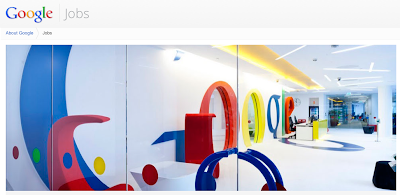Google Maps is a great tool than is available to everyone. You can use this on either a computer, iPad, or any smart phone. In my opinion google maps is just as good, if not better than any GPS. For example I searched directions from Abilene, KS to Miami Beach, FL and it gave me 3 routes to get there, how much time it would take to reach destination, and how many miles it would be. It also has the option to print directions by the map or by the written out directions. A cool thing about google maps is that you can get directions not only by driving but also by bus, bike or walking. At the bottom of the screen an ad will pop up that has places to stay in Florida which would be helpful to anyone who is not sure of where they are staying or where they should stay.
Click here to go to the Google Maps website
Welcome to my blog. I am a high school student. My blog is going to include technology features from my school computer class. I hope you enjoy my blog!
Wednesday, February 27, 2013
Google Jobs
Account Manager is one of many jobs than you may be interested in. This jobs gives you the opportunity to build relationships with clients, but you have to have public relation skills for to qualify. Some of their main responsibilities are to manage on going customers, which would requiring multitasking skills, you would also have to report sales figures internally. There are very minimum qualifications for this job, one is that you have three years experience in advertising skill, or marketing, but the main one is that you have a BA/BS degree.
Partner Operations Specialist is a job that requires somebody that could come up with new and creative ideas. This person supports any google employees with whatever they may do. If somebody comes up with a good idea it is their job to help improve and develop new technology. There are many responsibilities that come with this job. Being a problem solver, being able to handle tough situations, provide support and be a leader for everyone.
Data Center Security Supervisor is a person who keeps all google things or products secure. You have to be able to create something to better your security on all categories, and you will also be a body guard. Responsibilities that come with this job are being able to adjust to other jobs that are being given at the time. You also have to be able to supervise the staff and help train other upcoming employees.
If you click on the job name, a link will send you to the page where you can find information about those jobs.
Partner Operations Specialist is a job that requires somebody that could come up with new and creative ideas. This person supports any google employees with whatever they may do. If somebody comes up with a good idea it is their job to help improve and develop new technology. There are many responsibilities that come with this job. Being a problem solver, being able to handle tough situations, provide support and be a leader for everyone.
Data Center Security Supervisor is a person who keeps all google things or products secure. You have to be able to create something to better your security on all categories, and you will also be a body guard. Responsibilities that come with this job are being able to adjust to other jobs that are being given at the time. You also have to be able to supervise the staff and help train other upcoming employees.
If you click on the job name, a link will send you to the page where you can find information about those jobs.
Thursday, February 21, 2013
Backgrounds
This website gives you the opportunity to change your blog back ground. It is kind of like personas but it's for your blog. Blogger gives you many backgrounds but, this will give you more choices that may fit your personality a little more. There are many other website that you can find blogger backgrounds. To add one of the backgrounds to your blog you you will copy the HTML code into a gadget and it will change your background. Click here to find many backgrounds
Personas
Personas are a fun and unique background to add to your web browser. I personally think that this makes your web browser more appealing. There are many different persona backgrounds to choose from. They are called "skins" which is why when you choose them it gives you the choice to "wear it". If you wear it that means that it will be automatically added to your firefox web browser. You also have the option to save some of your favorite persons, so when you want to change them you don't have to take a long time to find the right one.
Click here to choose your own persona
Click here to choose your own persona
Favicon
A favicon is an icon that represents a blog by the picture that shows up to the left of the URL. You can create your own favicon, or upload a picture to use as your favicon. If you decide to do this it gives your blog a little bit more uniqueness. I think having a favicon makes your blog look more advanced that others. If you create a favicon account you can create many different favicons and also save them. Click here to create your own favicon.
Tuesday, February 19, 2013
Google Doodles
Google Doodles are tittles that are above the search bar on the google website. They are changed often depending on if that day is a special day. Normally if they are celebrating a holiday the doodle has the same theme as the special day. You can play games on some of the doodles. For example you can play basketball, soccer or PAC-Man. Click here to play Soccer doodle. If you are interested in making your own doodle there is a contest that you can enter in to win money and scholarships for your school. There are jobs out there that all they do is create doodles and working for google has many good benefits Click here if interested in entering in the contest.
Friday, February 15, 2013
Feedjit
The feedjit is a fun tool that you can add to your blog. This helps you see the traffic on your blog, who has viewed it, when they viewed it, and how they got there. I have a feedjit and I think it's interesting to see who has looked at your blog. On top of that, having this on your blog adds a little fun to it, so your blog doesn't look so boring. I personally, would recommend getting feedjit for your blog.
App Google Drive vs. Computer Google Drive
Google drive on the iPad and Google Drive on the computer are similar in many ways. In fact there are very few ways that they are different. I believe it is a lot easier to chat on the google drive on the computer than on the iPad because it's easier to type on a keyboard than on an iPad screen. If you wanted to you could search other things and go back easily, but if you were searching other things on the app you would have to leave the app and go back. I personally prefer the Google Drive website over the app, but these are both very good tools to keep you organized.
Wednesday, February 13, 2013
Google Drive
Google Drive is a place where you can store documents that you may need later. You can make a spreadsheet private or you can share it will other people. For example, if you have a project that needs to be done but, you and your partner can't find a time to get together you can both edit it at one time. All you have to do is send your partner a quick e-mail and it is easy after that. You can make a document, presentation or spreadsheet. Google Drive can do anything that keynote, excel, number, and pages can do without having to install them for just one thing.
Friday, February 8, 2013
Animated Text
Flash Vortex
Flash vortex has more options of back grounds than Glow text. On Flash Vortex you can not only make text but also clocks & banner like the ones on my blog. This website will keep you busy for a while. This blog gives you more options of things to do all around. I personally prefer this website over Glow Text.
Glow Text
This animated text websites give you the ability to have your text glow, but the background can not. You can only make web banners with this animated text website.
Flash vortex has more options of back grounds than Glow text. On Flash Vortex you can not only make text but also clocks & banner like the ones on my blog. This website will keep you busy for a while. This blog gives you more options of things to do all around. I personally prefer this website over Glow Text.
Glow Text
This animated text websites give you the ability to have your text glow, but the background can not. You can only make web banners with this animated text website.
Wednesday, February 6, 2013
Google Tips and Tricks
I found that you can make the google page do a barrel role. Which is interesting and fun thing to do when you get bored. I found this on a wiki how, which has multiple other tips and tricks for google.
Click here to experiment with this trick.
Click here to experiment with this trick.
Monday, February 4, 2013
Firefox Add Ons
ADD ONS
1) http://harthur.github.com/rainbow/: this add on allow you to change the color of your Firefox2) https://addons.mozilla.org/en-US/firefox/addon/play-drums/?src=api: this add on let's you play the drums just by hitting a key on your keyboard.
3) https://github.com/PreludeAndFugue/fooddiary/wiki: this add on tracks what you have eaten for the day.
4)http://barisderin.com/?p=121: this add on changes the face of your persona.
5)http://www.captaincaveman.nl/: this add on changes the color of your Firefox tabs.
6)http://aecreations.mozdev.org/: this allows you to close out of any of the tabs that you have been searching at any point in time.
7)http://franklion.co.uk/: a guy sings to you at randoms times just for fun.
8)http://www.365scores.com/ThankYou/?Lang=1: this add on allows you to see the score of any team you would like.
9) http://felipeleite.com/: this will translate any text in a matter of seconds.
10) chrome://calculator/content/optin.xhtml: this add on is an easy to use calculator.
Subscribe to:
Posts (Atom)