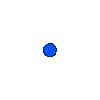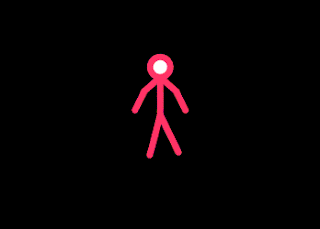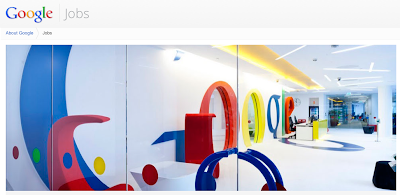Computer Essentials
Welcome to my blog. I am a high school student. My blog is going to include technology features from my school computer class. I hope you enjoy my blog!
Friday, May 17, 2013
Wednesday, May 15, 2013
Monday, May 13, 2013
Google Calendar
Google Calendar is a great tool that can be utilize by anyone! It will benefit you so that you remember your schedule. You also have the choice to add other people's calendars. All it takes is a simple request and you could have your friends calendar also. If you don't want to see your friends calendars all you have to do is click their name on the left hand side and their calendar is automatically hidden. You can personalize your calendar by changing the color and describing the event. This is a great tool and I would recommend this to everyone!
Google Hangout & Google Chat
*Google Hangout is somewhat like Skype. You can have more than just one person on Google Hangout, you can have up to 8 other people not including you! All you have to do is send an email and then they are video chatting with you! There is also a feature on there that groups some of your friends which is called your circle. While using Google Hangout you can mute it so they can't hear your voice but they can see you or you can turn the camera off so they can only hear you!
*Google Chat is a tool that you can utilize while on Google Hangout! It goes along with Google Hangout. It is just a little chat box that shows up at the bottom right hand corner of your screen! It is similar to Facebook chatting, if you are familiar with that!
*Google Chat is a tool that you can utilize while on Google Hangout! It goes along with Google Hangout. It is just a little chat box that shows up at the bottom right hand corner of your screen! It is similar to Facebook chatting, if you are familiar with that!
Google Voice
Google Voice is where you can connect a group of phones to one number. For example if you are waiting for a call on a job the call will ring through all of your phones that you hook up on Google Voice. If you are at work and you get a call to your home phone it will rings through all the other phones that are connected. This would come in handy with adult more than teens.
Click here to set up your own Google Voice!
Click here to set up your own Google Voice!
Tuesday, May 7, 2013
Kerpoof
Kerpoof is one of many sites that you can create many different things. You can make a movie which takes a scene and you add music and characters onto it. You also have the choice to create a card that you can send to people which is cool. One of my favorite features of this website is that you can draw your own picture and save it to your account. Another feature is called Tell a Story and it's pretty much like making a book that you can add backgrounds to, text and a lot of other things. I created all the things that I have listed in this blog post, the pictures are below.
Thursday, May 2, 2013
ToonDoo
In order to use ToonDoo, you have to have an account so you can save your Toons, Book, TraitR, ImageR, DoodleR, etc. I create a book on Toondoo, but first I had to make Toondoos to put into a ToonBook. Another fun thing that you can do on this website is creating TraitR. A TraitR is a virtual character that you can put into your ToonBooks or Toondoos. You can make as many as you want and you can even set one of them as your profile picture. There is also DoodleR, this allows you to create and save doodles that you have made. ImageR is where you can take your own personal photos and edit them in fun and crazy ways. You can take anything from TraitR, DoodleR, ImageR and all the other tool and put them in your ToonBook.
My username on ToonDoo is: Sydney2013
My username on ToonDoo is: Sydney2013
Tuesday, April 30, 2013
Primary Games
Primary games is a website that you can play all different kinds of games, like learning games, fun game, and virtual games. I looked around the site and my personal favorite category was the Virtual World. I play Papa's Freeziera and Make up Mania. There were also racing games and games that were in the category of reading, math, science and social studies. These games can be played from kids of all ages. They also had other games like Papa's Freeziera and that other foods involved. The picture below shows all of the Papa's games. This is one of my favorite gaming sites that I have found.
Click here to explore!
Click here to explore!
Wednesday, April 24, 2013
Monday, April 22, 2013
Visitors to My Blog
All of my blog visitors are students from my class. If you click the Real-time, which is on my feedjit gadget, it shows how recent the views are and who visited my blog. If you click on the Flag Counter gadget it will take you to a website that shows all of you're stats. Mine shows that all of my viewers are from the United States! If I had viewers from other countries it would be a little bit more interesting! You can also use the stats tool which is under design when you go to edit your blog. The one on your blog has a lot more stats and more advanced charts. The picture below is the website that it take you to if you click on my Flag Counter gadget!
Thursday, April 18, 2013
Flowers
I create a beautiful bouquet of flowers to my mother on this website! You have many different flowers and pot to choose from! You can also add a message and a cute little picture when you e-mail it! I really like this website!
Click here to send your own bouquet of flowers!
Click here to send your own bouquet of flowers!
Tuesday, April 16, 2013
Word Clouds
My favorite website to create a word cloud on was Tagxedo. There are so many colors to choose from. There are also fun shapes that you can put your words into, and you can invert the image too! You can create your own theme of colors or use some of the many ones that are provided already. Here are a few of my Tagxedo Word Clouds.
Wordle is another website that you can create word clouds. On this site you can look through a gallery of other word clouds that have been created on the site. Just like all the other site, you can change which way your words are going and the shape of them. This website is fairly simple to use and figure out! See my Wordle word cloud below.
ABCya is a website for kids at a younger age level to create their own word cloud. This is a more simple version of some of the other websites that I've explored! Here is my Word Cloud below!
Thursday, April 11, 2013
Photo Edit Sites
Pic Monkey is a photo editing site. On this website there are many different things that you can do to edit your photo. You may have to register to get a few of the more advanced tools to edit your photo. The possibilities are endless on what you can do on this website. You could even use this to edit pictures to make them look professional, that's how advanced this site is! This is my personal favorite photo editing site! My before & after picture is below!
Pi Zap is another funky photo editing site that is free! When uploading a photo you can get it from your desktop, a webcam or even Facebook! You can also edit backgrounds which is fun to mess around with! This site not only edits your photos, but also you have the option to put them into a collage! This website is one where you can take a good picture of yourself and turn it into a ugly or scary one! My Pi Zap photo is below!
Pi Zap is another funky photo editing site that is free! When uploading a photo you can get it from your desktop, a webcam or even Facebook! You can also edit backgrounds which is fun to mess around with! This site not only edits your photos, but also you have the option to put them into a collage! This website is one where you can take a good picture of yourself and turn it into a ugly or scary one! My Pi Zap photo is below!
Friday, April 5, 2013
Exploring Web Tools
There is virtually an endless supply of tools and games that you can play on this web site. For instance, on Brain Pop I went to the math part of the site and it gave me many things that I could get help with. There is also english, social studies, science, engineering & tech, health and art & music. This site is appealing to students because it has bright color and it fun to look at.
Click here to explore the Brain Pop website (:
On Be Funky you can edit any of your pictures. You and other people can share their images on this website. There are many different pictures that people have put on after using the editor on this website. I personally, like this website because it has many different and fun colors.
Boom Writer is a website where students can use technology to create their own stories. This site is not only beneficial to the students, but also the teachers. Students can write many different stories and they can also read other stories that some students have made.
Click here to explore the Brain Pop website (:
Boom Writer is a website where students can use technology to create their own stories. This site is not only beneficial to the students, but also the teachers. Students can write many different stories and they can also read other stories that some students have made.
Class Tools
Class Tools is a fun website that is very useful to students and teachers. There are a lot of different things that you can do on this website. For instance, I made a fake tweet and fakebook page. Teacher can utilize this site to seat kids in a random seating chart or have you put names into a chart and it will pick out a random name for you. Students can utilize this website by studying for upcoming tests or quizzes. I prefer this site over the Super Teacher Tools site.
Super Teacher Tools is another website that teachers and students can use. There aren't as many activities on this website as there are on the other site. There is classroom jeopardy, who wants to be a millionaire and USA populations counter that students can use. There is random name generator, group maker and seating chart that teachers can utilize. This website is a good site.
Super Teacher Tools is another website that teachers and students can use. There aren't as many activities on this website as there are on the other site. There is classroom jeopardy, who wants to be a millionaire and USA populations counter that students can use. There is random name generator, group maker and seating chart that teachers can utilize. This website is a good site.
Monday, April 1, 2013
Stykz
Stykz is a very fun way to create a stick figure that you can make do virtually anything. Your stykz can be very complex or simple depending on how much time you are willing to put into it. If you are wanting to make a more complex one you can look up examples on the internet of youtube. I have made a very simple stick figure animation. In my stykz they are just dancing around. My stykz is shown below.
Click here to go to the Stykz website! (:
Click here to go to the Stykz website! (:
Wednesday, March 27, 2013
ProProfs
This is a very fun website where you can create or play many different games. You have to register to make games, but you can play games even if you haven't registered. I created 3 different games. I also wondered around the website and found many other fun games. While playing some of my classmates games there were a variety of different categories and games to play.
Click here to go to the ProProfs website!
Click here to go to the ProProfs website!
Monday, March 25, 2013
Thursday, March 14, 2013
Image Generators
There are many cool image generators that you can find from the sites listed below. I could spend all day looking up different image generators and playing around with them.
Generator Blog is a good website that provides many different image generators that I strongly recommend.
Oakley Customized Sunglasses: you can customize and even order them online. There are many different colors of lenses and styles to choose from. The picture below are the personalized Oakley's that I created.
Lego Creator: You can create many lego people of your own. The many different combinations of lego people you can make are endless. Here is my lego girl that I created.
Chinese Names: This website has you put your name in and find a font that you want, and it will turn your name into the Chinese version of it. It will also show you how to pronounce it in Chinese.
Generator Blog is a good website that provides many different image generators that I strongly recommend.
Oakley Customized Sunglasses: you can customize and even order them online. There are many different colors of lenses and styles to choose from. The picture below are the personalized Oakley's that I created.
Lego Creator: You can create many lego people of your own. The many different combinations of lego people you can make are endless. Here is my lego girl that I created.
Chinese Names: This website has you put your name in and find a font that you want, and it will turn your name into the Chinese version of it. It will also show you how to pronounce it in Chinese.
Tuesday, March 12, 2013
Avatar
Be funky is my favorite avatar website. This website allows you to upload your own photos and edit them many different way. After you are done editing them you can share or save any of your edited photos. My second favorite was Build Yourself Wild. It was fun and different from all the other avatar websites. My least favorite was Doppelme because it didn't give you many different options like the other sites did.
Build Yourself Wild
Build Yourself Wild
CLICK ON ANY LINK TO VISIT THE AVATAR SIGHT (:
Friday, March 8, 2013
Geo Google
Google Earth is similar to google maps. Google Earth allows you to virtually explore the world. It gives you options of what you want to see. You could chose ocean, weather, gallery, or roads. There is no limit to what you are able to explore. In order to use Google Earth you have to install it into your computer.
Click here to install Google Earth
Google Offers is another tool that google offers. This website gives you things that you can buy at a cheaper price or coupon that can be used. You can search what is in your area and it will give you many great deals to chose from. There are nine categories of different things to chose from.
Click here to find great deals from Google Offers
Panoramio allows you to search for places and it gives you many pictures that you can look at. Panoramio is very similar yo Google Earth, except the pictures they give you are ones that other people have uploaded. You have the options to upload your own pictures to Panoramio.
Click here to see beautiful pictures of the world
Click here to install Google Earth
Google Offers is another tool that google offers. This website gives you things that you can buy at a cheaper price or coupon that can be used. You can search what is in your area and it will give you many great deals to chose from. There are nine categories of different things to chose from.
Click here to find great deals from Google Offers
Panoramio allows you to search for places and it gives you many pictures that you can look at. Panoramio is very similar yo Google Earth, except the pictures they give you are ones that other people have uploaded. You have the options to upload your own pictures to Panoramio.
Click here to see beautiful pictures of the world
Wednesday, March 6, 2013
iGoogle
iGoogle is a website that you can personalize and organize many tools that the web has to offer. iGoogle is very similar to Symbaloo, they both have the same set up. For instance, you can add websites to Symbaloo which you can also add to iGoogle. iGoogle lets you have the options of having two different pages, one can be about school stuff and the other can be about games. iGoogle allows you to use tools from the web without having to actually go to the link its self. There is a wide array of gadgets that you can add to your iGoogle. You can also rearrange your gadgets whenever you want to. I have many gadgets but, some of my favorites are the game line-up, dictionary and google maps.
Wednesday, February 27, 2013
Google Maps
Google Maps is a great tool than is available to everyone. You can use this on either a computer, iPad, or any smart phone. In my opinion google maps is just as good, if not better than any GPS. For example I searched directions from Abilene, KS to Miami Beach, FL and it gave me 3 routes to get there, how much time it would take to reach destination, and how many miles it would be. It also has the option to print directions by the map or by the written out directions. A cool thing about google maps is that you can get directions not only by driving but also by bus, bike or walking. At the bottom of the screen an ad will pop up that has places to stay in Florida which would be helpful to anyone who is not sure of where they are staying or where they should stay.
Click here to go to the Google Maps website
Click here to go to the Google Maps website
Google Jobs
Account Manager is one of many jobs than you may be interested in. This jobs gives you the opportunity to build relationships with clients, but you have to have public relation skills for to qualify. Some of their main responsibilities are to manage on going customers, which would requiring multitasking skills, you would also have to report sales figures internally. There are very minimum qualifications for this job, one is that you have three years experience in advertising skill, or marketing, but the main one is that you have a BA/BS degree.
Partner Operations Specialist is a job that requires somebody that could come up with new and creative ideas. This person supports any google employees with whatever they may do. If somebody comes up with a good idea it is their job to help improve and develop new technology. There are many responsibilities that come with this job. Being a problem solver, being able to handle tough situations, provide support and be a leader for everyone.
Data Center Security Supervisor is a person who keeps all google things or products secure. You have to be able to create something to better your security on all categories, and you will also be a body guard. Responsibilities that come with this job are being able to adjust to other jobs that are being given at the time. You also have to be able to supervise the staff and help train other upcoming employees.
If you click on the job name, a link will send you to the page where you can find information about those jobs.
Partner Operations Specialist is a job that requires somebody that could come up with new and creative ideas. This person supports any google employees with whatever they may do. If somebody comes up with a good idea it is their job to help improve and develop new technology. There are many responsibilities that come with this job. Being a problem solver, being able to handle tough situations, provide support and be a leader for everyone.
Data Center Security Supervisor is a person who keeps all google things or products secure. You have to be able to create something to better your security on all categories, and you will also be a body guard. Responsibilities that come with this job are being able to adjust to other jobs that are being given at the time. You also have to be able to supervise the staff and help train other upcoming employees.
If you click on the job name, a link will send you to the page where you can find information about those jobs.
Thursday, February 21, 2013
Backgrounds
This website gives you the opportunity to change your blog back ground. It is kind of like personas but it's for your blog. Blogger gives you many backgrounds but, this will give you more choices that may fit your personality a little more. There are many other website that you can find blogger backgrounds. To add one of the backgrounds to your blog you you will copy the HTML code into a gadget and it will change your background. Click here to find many backgrounds
Personas
Personas are a fun and unique background to add to your web browser. I personally think that this makes your web browser more appealing. There are many different persona backgrounds to choose from. They are called "skins" which is why when you choose them it gives you the choice to "wear it". If you wear it that means that it will be automatically added to your firefox web browser. You also have the option to save some of your favorite persons, so when you want to change them you don't have to take a long time to find the right one.
Click here to choose your own persona
Click here to choose your own persona
Favicon
A favicon is an icon that represents a blog by the picture that shows up to the left of the URL. You can create your own favicon, or upload a picture to use as your favicon. If you decide to do this it gives your blog a little bit more uniqueness. I think having a favicon makes your blog look more advanced that others. If you create a favicon account you can create many different favicons and also save them. Click here to create your own favicon.
Tuesday, February 19, 2013
Google Doodles
Google Doodles are tittles that are above the search bar on the google website. They are changed often depending on if that day is a special day. Normally if they are celebrating a holiday the doodle has the same theme as the special day. You can play games on some of the doodles. For example you can play basketball, soccer or PAC-Man. Click here to play Soccer doodle. If you are interested in making your own doodle there is a contest that you can enter in to win money and scholarships for your school. There are jobs out there that all they do is create doodles and working for google has many good benefits Click here if interested in entering in the contest.
Friday, February 15, 2013
Feedjit
The feedjit is a fun tool that you can add to your blog. This helps you see the traffic on your blog, who has viewed it, when they viewed it, and how they got there. I have a feedjit and I think it's interesting to see who has looked at your blog. On top of that, having this on your blog adds a little fun to it, so your blog doesn't look so boring. I personally, would recommend getting feedjit for your blog.
Subscribe to:
Posts (Atom)