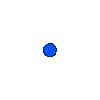Welcome to my blog. I am a high school student. My blog is going to include technology features from my school computer class. I hope you enjoy my blog!
Friday, May 17, 2013
Wednesday, May 15, 2013
Monday, May 13, 2013
Google Calendar
Google Calendar is a great tool that can be utilize by anyone! It will benefit you so that you remember your schedule. You also have the choice to add other people's calendars. All it takes is a simple request and you could have your friends calendar also. If you don't want to see your friends calendars all you have to do is click their name on the left hand side and their calendar is automatically hidden. You can personalize your calendar by changing the color and describing the event. This is a great tool and I would recommend this to everyone!
Google Hangout & Google Chat
*Google Hangout is somewhat like Skype. You can have more than just one person on Google Hangout, you can have up to 8 other people not including you! All you have to do is send an email and then they are video chatting with you! There is also a feature on there that groups some of your friends which is called your circle. While using Google Hangout you can mute it so they can't hear your voice but they can see you or you can turn the camera off so they can only hear you!
*Google Chat is a tool that you can utilize while on Google Hangout! It goes along with Google Hangout. It is just a little chat box that shows up at the bottom right hand corner of your screen! It is similar to Facebook chatting, if you are familiar with that!
*Google Chat is a tool that you can utilize while on Google Hangout! It goes along with Google Hangout. It is just a little chat box that shows up at the bottom right hand corner of your screen! It is similar to Facebook chatting, if you are familiar with that!
Google Voice
Google Voice is where you can connect a group of phones to one number. For example if you are waiting for a call on a job the call will ring through all of your phones that you hook up on Google Voice. If you are at work and you get a call to your home phone it will rings through all the other phones that are connected. This would come in handy with adult more than teens.
Click here to set up your own Google Voice!
Click here to set up your own Google Voice!
Tuesday, May 7, 2013
Kerpoof
Kerpoof is one of many sites that you can create many different things. You can make a movie which takes a scene and you add music and characters onto it. You also have the choice to create a card that you can send to people which is cool. One of my favorite features of this website is that you can draw your own picture and save it to your account. Another feature is called Tell a Story and it's pretty much like making a book that you can add backgrounds to, text and a lot of other things. I created all the things that I have listed in this blog post, the pictures are below.
Thursday, May 2, 2013
ToonDoo
In order to use ToonDoo, you have to have an account so you can save your Toons, Book, TraitR, ImageR, DoodleR, etc. I create a book on Toondoo, but first I had to make Toondoos to put into a ToonBook. Another fun thing that you can do on this website is creating TraitR. A TraitR is a virtual character that you can put into your ToonBooks or Toondoos. You can make as many as you want and you can even set one of them as your profile picture. There is also DoodleR, this allows you to create and save doodles that you have made. ImageR is where you can take your own personal photos and edit them in fun and crazy ways. You can take anything from TraitR, DoodleR, ImageR and all the other tool and put them in your ToonBook.
My username on ToonDoo is: Sydney2013
My username on ToonDoo is: Sydney2013
Subscribe to:
Posts (Atom)